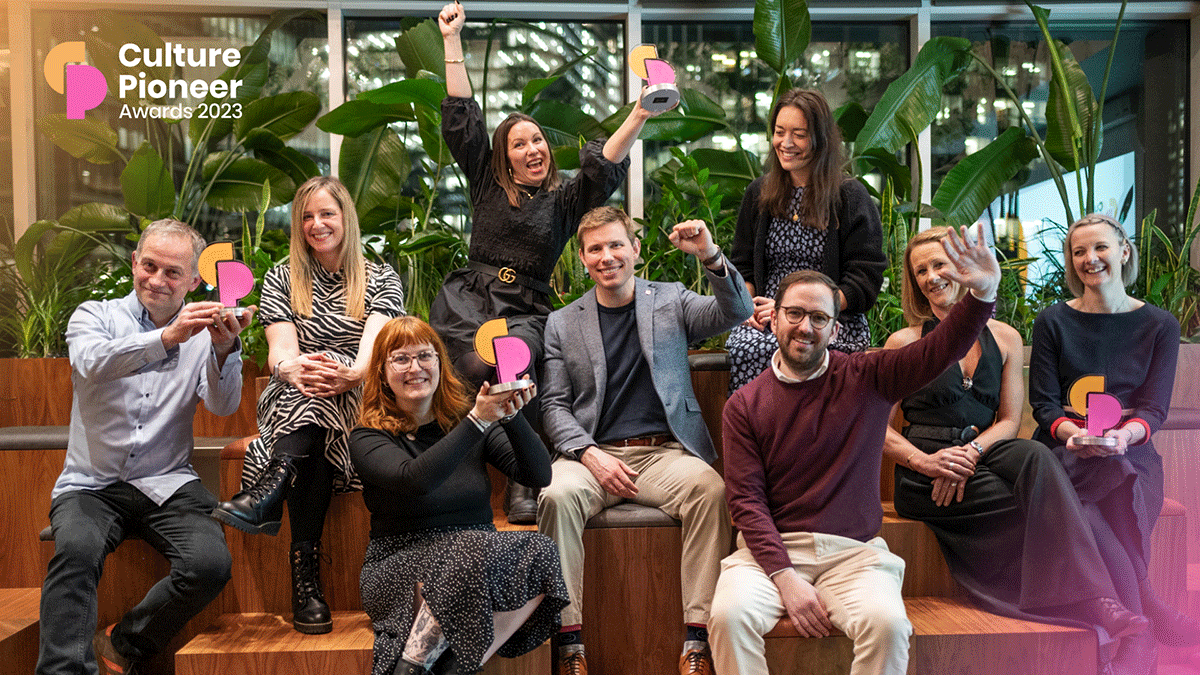A look at the advantages of making your training material available online
We’ve been looking at the benefits of recording existing training sessions and turning them into valuable resources that can be delivered online using our nifty web application; the Syncplayer. Here are five reasons why Syncplayer presentations can help you deliver great material online and in doing so offer more to your clients.
1. Make your material permanently available
Don’t let training sessions and courses pass into the ether. By filming sessions and making them available online you can offer extra services to your learners and provide material for those who could not physically attend.
For attendees, online versions of your training sessions provide a means to revisit and review what they have learned. Meanwhile non-attendees can actually have an experience that reflects the original session.
Of course, different types of training event can be delivered in different ways. We’ve made presentations of seminars delivered on stage at a lectern, small classroom sessions and studio recordings delivered direct to camera. Your training sessions might use one of the above styles or a combination of more than one – depending on the material.
2. inject your personality into online training presentations
The most distinctive feature of the Syncplayer is its striking ‘dual-pane’ design. Rather than focus solely on either the presenter or the content, the Syncplayer displays both – side by side – as a ‘talking head’ video(1) and a series of PowerPoint style slides(2). So the trainer can be constantly visible as host, leading the audience through the content.
As well as the reassuring familiarity of having a recognisable face, this approach helps to personalise and reinforce the trainer’s ownership of the content. It also adds cohesion to online presentations as viewers have a recognisable face that they can associate content with. In addition, the trainer’s non-verbal cues, delivery style and skills can all be recorded as part of the video.
3. measure audience learning and value
As in a classroom environment there are various ways of assessing how well your training content is being understood as well as how much your audience value your lessons.
- Self-assessment tests can be used to measure how much of your training program has been retained by your users
- Feedback and review forms provide a means to record how well your training material has been received – the enjoyment and value of the session or course content and your delivery
All this information can be recorded, providing evidence of how effective your training courses are.
4. listen and respond to your users
A great bonus of online content is that it can be really easily updated. Online presentations can invite user contributions, such as questions or comments, which can drive the creation of new content or refinement of existing material.
For example, post-session questions could be answered offline and either appended to the video or provided as a supplementary resource. This in essence uses the training session to generate extra content that is of particular interest to you audience, who will in turn have more incentive to access and interact with your material.
5. support your content with useful related material
We believe that Syncplayer presentations are a great place to start when providing programs of training content online. The Syncplayer page can serve as the central point, outwards from which related content can stem. Supporting materials, related reading and downloads can all be bundled in with a Syncplayer presentation creating a complete package of content based around a specific subject or lesson.
This approach can be used to build up a library of resources that you can make available to your clients as you require – possibly as a series of lessons or a multi-part programme of learning.
It makes sense to try and get the most of any content that you produce. Turning existing material into online presentations opens the possibility of building a library of resources that you can offer as a service. It’s also a great first step into online content publishing.
Do you publish training presentations online? How useful do you find the ability to invite questions from your users and respond to them? Please use the link below to leave your comments…